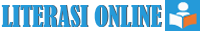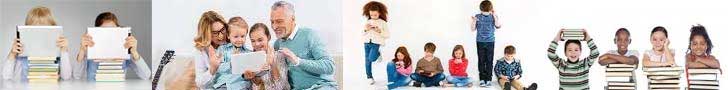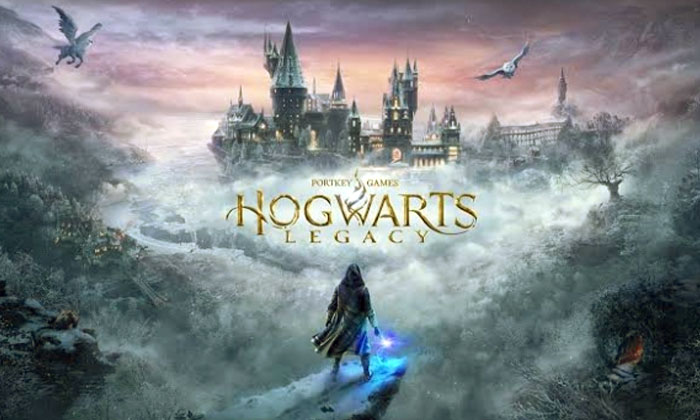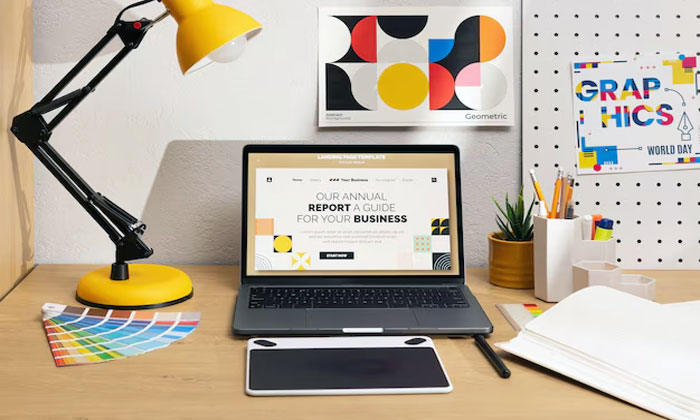
UX/UI design is an essential skill for any web designer who wants to create user-friendly and visually appealing websites. The UX (User Experience) and UI (User Interface) design processes go hand in hand to ensure that a website is not only attractive but also intuitive and easy to navigate. Mastering these aspects of Web Designer Skills and Tools will elevate your designs and improve the overall user experience. So how can you master UX/UI design as a web designer? Let’s break it down.
Understand the Core Principles of UX Design
User Experience (UX) design focuses on creating websites that offer users a seamless, enjoyable experience. It involves understanding users’ needs, behaviors, and challenges to design solutions that make their journey easy and intuitive.
Key UX principles to master:
- Usability: Ensure the website is easy to use, with simple navigation, intuitive design elements, and minimal friction.
- Accessibility: Design websites that can be used by people with various abilities, considering color contrast, font sizes, and alternative text for images.
- User-Centered Design: Always put the user at the center of your design process by conducting research, user testing, and feedback loops.
- Consistency: Maintain consistent layouts, fonts, and buttons across the website to provide a familiar environment for users.
How to practice UX principles:
- Conduct user research through surveys, interviews, or analytics to understand user behavior.
- Create personas to represent different user types, which will guide your design decisions.
- Use wireframes and prototypes to visualize the user journey and identify potential usability issues before the final design.
Dive Into UI Design Fundamentals
UI (User Interface) design focuses on the look and feel of a website. While UX design focuses on functionality and usability, UI design is about creating an aesthetically pleasing and interactive experience for users.
Key UI principles to master:
- Visual Hierarchy: Organize and prioritize elements on the page based on importance. This could mean using larger fonts for headings or more vibrant colors for buttons.
- Consistency in Design: Ensure all elements, from buttons to fonts, maintain a consistent style throughout the website. This helps users easily recognize patterns and understand how to interact with the site.
- Responsive Design: Ensure the website’s layout adjusts seamlessly across various devices. Responsive design ensures that the interface looks good on mobile, tablet, and desktop.
- Interaction Design: Design interactive elements, such as buttons, menus, and forms, in a way that’s easy to use and provides clear feedback when clicked or tapped.
How to practice UI principles:
- Familiarize yourself with design systems, like Material Design or Apple’s Human Interface Guidelines, to create consistent UI elements.
- Use tools like Figma, Sketch, or Adobe XD to experiment with UI components like buttons, navigation bars, and forms.
Learn the Importance of Prototyping and Wireframing
Wireframing and prototyping are crucial steps in UX/UI design. Wireframes are basic layouts that focus on functionality, while prototypes are interactive versions of the design that simulate user interactions.
Why wireframing and prototyping are important:
- They help you visualize the layout and structure of a website without worrying about details like color or typography.
- They allow for testing and user feedback early on in the design process, so you can refine the user experience before moving to the final design stage.
- Prototypes can help you communicate ideas with stakeholders and developers more effectively.
Tools to use:
- Wireframing tools: Figma, Adobe XD, Sketch, or Balsamiq
- Prototyping tools: InVision, Figma, Adobe XD, Marvel
Master User Testing
User testing is the process of evaluating a website or prototype by observing how real users interact with it. This is a key component in both UX and UI design as it reveals potential usability issues and helps refine the design.
Types of user testing to explore:
- Usability Testing: Observe users as they navigate the website to identify pain points and areas of confusion.
- A/B Testing: Compare two versions of a web page to determine which performs better in terms of user engagement or conversion rates.
- Heatmap Testing: Use heatmaps to track where users click most often, helping to refine your design for better user engagement.
How to incorporate user testing:
- Create prototypes early in the design process and get feedback from real users.
- Conduct usability testing on both desktop and mobile devices to ensure the design works well across platforms.
- Continuously improve the design based on user feedback and test results.
Master Color Theory and Typography
Color and typography play a crucial role in both UX and UI design. Color influences emotions and brand perception, while typography impacts readability and clarity.
Color Theory in UX/UI:
- Use complementary and contrasting colors to guide user attention to key elements, such as call-to-action buttons.
- Understand color psychology (e.g., blue for trust, red for urgency) to influence user behavior and emotions.
- Make sure your color choices align with the brand’s identity.
Typography in UX/UI:
- Select readable fonts for body text and complementary fonts for headings.
- Pay attention to line spacing, font sizes, and contrast to enhance readability, especially on mobile screens.
- Limit the number of font families to keep the design clean and consistent.
How to practice color and typography skills:
- Experiment with different color palettes and font combinations using tools like Coolors (for color palettes) or Google Fonts (for typography).
- Study design systems and websites with excellent color schemes and typography choices to learn from real-world examples.
Stay Current with Design Trends
Design trends change rapidly, and it’s important to stay up-to-date with the latest UX/UI design trends to create modern, relevant websites.
Current UX/UI design trends include:
- Dark Mode: More users are opting for dark mode due to its reduced eye strain and sleek look.
- Minimalism: Simple, clutter-free designs that focus on key elements and content.
- Microinteractions: Subtle animations and interactions that provide feedback when a user clicks or hovers over elements.
- Neumorphism: A new design style that blends skeuomorphism (realistic 3D effects) with flat design for a soft, modern look.
How to stay current:
- Follow design blogs, online design communities, and design inspiration sites like Behance and Dribbble.
- Participate in design challenges or online courses to keep your skills sharp.
- Collaborate with other designers and developers to learn new techniques and best practices.
Build a Strong Portfolio
As you master UX/UI design, it’s essential to build a portfolio that showcases your skills. A strong portfolio highlights your best work and demonstrates your ability to create beautiful, user-friendly websites.
Tips for creating a standout portfolio:
- Include a mix of UX and UI design projects, showing your ability to handle both the visual and functional aspects of web design.
- Provide context for each project, explaining your design process and how you solved specific user problems.
- Update your portfolio regularly to reflect your evolving skills and latest work.
Final Thoughts
Mastering UX/UI design as a web designer is a continuous journey. The more you practice, the more confident and skilled you’ll become at creating websites that are both visually appealing and functional. By understanding key principles, using the right tools, and staying updated on trends, you’ll be well on your way to creating seamless, engaging user experiences that leave a lasting impact.